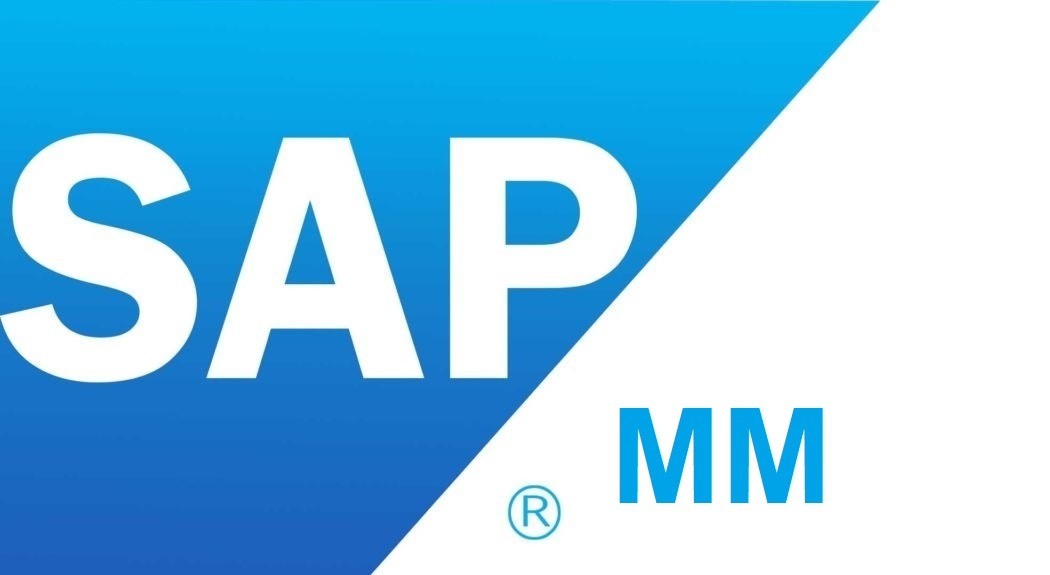Description
ABAP – Advanced Business Application Programming
ABAP is a programming language that runs in the SAP ABAP runtime environment, created and used by SAP for the development of application programs including:
- Reports
- Module Pool Programming
- Interfaces
- Forms
- Data conversions
- User Exits & BADI
All of R/3’s applications and even parts of its basis system were developed in ABAP.
ABAP is an event-driven programming language. User actions and system events control the execution of an application.
ABAP is also called ABAP/4. The “4” in ABAP/4 stands for “Fourth Generation Language” or 4GL.
Syllabus of SAP ABAP Course
Module 1: Introduction to ERP
- What is ERP?
- Why we need ERP?
- Advantages of ERP
- Major ERP Packages
Module 2: Introduction to SAP & R/3 Architecture
- What is SAP?
- History & Features of SAP
- SAP R/2 Architecture (Limitations of R/2 Architecture)
- SAP R/2 Architecture (Types of work processes)
- SAP R/3 Application Modules
- SAP Landscape
Module 3: Introduction to ABAP/4
- What is ABAP?
- Logon to SAP Environment
- Transaction Codes
- Multitasking Commands
- Comments
- Errors
- ABAP/4 Editor (SE38)
- Steps for Creating a Program
- Elements in R/3 Screen
- Output Statements
- Operators in ABAP
- Data, Parameter & Constant Statements
- Data Types & Classification
- Data Objects & Classification
- Text Elements
- String Operations
- Control Statements
- Field Strings
Module 4: ABAP Dictionary
- ABAP Dictionary Introduction
- Data Dictionary Functions
- Data Dictionary Objects
- Data Base Tables
- Structures
- Views
- Data Elements
- Type Groups
- Domain
- Search helps
- Lock objects
- Primary Key and Foreign Key
- Table Maintenance Generator
Module 5: Packages
- Creating a package
- Difference between local objects & packages
- Transferring local objects to packages
Module 6: Variants
- Variants Introduction
- Creating variants in ABAP Editor & Data Dictionary
Module 7: Message Classes
- Message Class Introduction
- Message types
- Calling message class in Report & Dialog Programs
Module 8: Selection Screens
- election Screen Introduction
- Parameter Statement
- Select-options Statement
- Selection-screen Statement
- Screen tables and its fields
- Dynamic screen modification by using Modif ID Key
Module 9: Open SQL Statements
- Select
- Insert
- Modify
- Update
- Delete
Module 10: Internal Tables
- Internal Tables Introduction
- Declaring Internal Table
- Populating Internal Table
- Processing Internal Table
- Initializing Internal Tables
- Inner Joins and for all Entries
- Control Break Statements
Module 11: Debugging Techniques
- Debugging Techniques Introduction
- Break-points (Static & Dynamic)
- Watch Point
- Dynamically changing internal tables contents in Debugging Editor
- Options to step through the program in Debugging Editor
Module 12: Modularization Techniques
- Modularization Techniques Introduction
- Includes
- Subroutines
- Passing Parameters to Subroutines
- Passing Tables to Subroutines
- Function Groups & Function Modules
Module 13: Reports
- Reports Introduction
- Classical Reports
- Interactive Reports
- Techniques Used for Interactive Reports
- Hotspot
- Hide
- Get Cursor
Module 14: Dialog / Module Pool Programming/Transactions
- MPP Introduction
- Relationship between Screen, Flow Logic and Program
- Flow Logic Events
- Process Before Output (PBO)
- Process After Input (PAI)
- Process on Value Request (POV)
- Process on Help Request (POH)
- Include Programs in MPP
- Include TOP
- Include I01
- Include O01
- Include F01
- Dynamic Screens
- Leave Screen
Module 15: Batch Data Communication
- BDC Introduction
- Recording
- MDC Methods
- Call Transaction Method
- Session Method
- Handling Table Controls in BDC
- Legacy System Migration Workbench
- Different methods
- Flat file creation
- Uploading Data
- File Handling
- Application Server
- Presentation Server
Module 16: SAP Scripts
- SAP Scripts Introduction
- Components of SAP Scripts
- Layout Set
- Standard Text
- Out Put Program
- Modifying Standard SAP Script Layouts
- Including Logos
- SAP script Utilities – Upload/Download
Module 17: Smart Forms
- Smart Forms Introduction
- Graphics Management
- Style Maintenance
- Paragraph Formats
- Character Formats
- Writing print program and designing layouts
Module 18: ALV Reports
- ALV Reports Introduction
- ALV \through Function Modules
- ALV Types
Module 19: Runtime Analysis & SQL Tracing Cross Applications
- Introduction to Distributed Environment
- Introduction to Cross Application
Module 20: RFC
- Introduction to RFC
- Ceating RFC Destination between 2 Systems
- Creating Remote Enabled Function Modules
- Creating program using Remote Enabled Function Modules
Module 21: ALE
- ALE Basics
- Overview of Outbound & Inbound Process
- Configuration Steps
- Define Lgical systems
- Assign client to logical system
- RFC Destination
- Customer distribution model
- Creating Ports
Module 22: IDocs
- What is an Idoc?
- Types of Idoc
- oBasic Idocs
- o Extension Idocs
- Creating Idocs
- Message Types
- Assigning Idoc type to Message type
Module 23: EDI
- EDI Basics
- Dofference between ALE & EDI
- Overview of Outbound & Inbound Process
- Configuration Steps
- Port Creation
- Partner Profile Creation
Module 24: BAPIs
- BAPI Overview
- Creation of BAPI
Module 25: Workflow
- What is workflow?
- Overview of workflow
Module 26: User Exits
- User Exits Overview
- Types of User Exits
- Field Exit
- Screen Exit
- Function Exit
- Menu Exit
Module 27: BADIs
- BADIs Overview
- Defining a BADI
- Implementing a BADI
ABAP: The Backbone of SAP Applications
ABAP, or Advanced Business Application Programming, is a distinctive programming language integral to the SAP ABAP runtime environment. It is a key tool used by SAP for crafting various application programs. This language enables the development of a diverse range of applications, including:
- Reports
- Module Pool Programming
- Interfaces
- Forms
- Data Conversion Projects
- User Exits & BADI
Significantly, ABAP forms the core of many of SAP R/3’s applications, extending even to certain aspects of its foundational system.
The design of ABAP is event-driven, meaning the flow of program execution is determined by user interactions or system-generated events. This unique feature facilitates responsive and dynamic application behavior.
Interestingly, ABAP is often referred to as ABAP/4, where the “4” symbolizes its status as a “Fourth Generation Language” or 4GL. This designation highlights ABAP’s advanced level in the evolution of programming languages, emphasizing its modern capabilities in the realm of application development.
SAP ABAP Course Syllabus
Welcome to our detailed SAP ABAP course syllabus. This program is meticulously structured to provide a thorough understanding of SAP ABAP, ensuring that learners are well-equipped with the necessary skills and knowledge to excel in the SAP environment.
Module 1: Introduction to ERP
- Definition and Significance of ERP
- Necessity of ERP in Modern Business
- Benefits of Implementing ERP
- Overview of Major ERP Systems
Module 2: SAP and R/3 Architecture
- Introduction to SAP
- Evolution and Features of SAP
- Understanding SAP R/2 Architecture and its Limitations
- Insight into SAP R/3 Architecture and Work Processes
- Overview of SAP R/3 Application Modules and SAP Landscape
Module 3: ABAP/4 Fundamentals
- Basics of ABAP Programming Language
- Logon to SAP Environment
- Essential Transaction Codes and Multitasking Commands
- Commenting Techniques and Error Handling in ABAP
- Utilizing the ABAP/4 Editor (SE38)
- Guidelines for Creating an ABAP Program
- Interface Elements in SAP R/3
- Introduction to ABAP Output Statements and Operators
- Data Statements: Parameters, Constants, Types, and Classification
- Exploring Data Objects, Text Elements, String Operations, Control Statements, and Field Strings.
Module 4: ABAP Dictionary
- Introduction to ABAP Dictionary
- Functions and Objects in Data Dictionary
- Database Tables, Structures, Views, Data Elements, Type Groups, Domains
- Utilizing Search Helps and Lock Objects
- Understanding Primary and Foreign Keys
- Generating Table Maintenance
Module 5: Packages
- Creating and Managing Packages
- Differentiating Local Objects and Packages
- Transitioning Local Objects to Packages
Module 6: Variants
- Introduction to Variants
- Creating and Implementing Variants in ABAP Editor and Data Dictionary
Module 7: Message Classes
- Basics of Message Classes
- Understanding Message Types
- Implementing Message Classes in Reports and Dialog Programs
Module 8: Selection Screens
- Fundamentals of Selection Screens
- Utilizing Various Selection Screen Statements
- Techniques for Dynamic Screen Modification
Module 9: Open SQL Statements
- Introduction to SQL Statements: Select, Insert, Modify, Update, Delete
Module 10: Internal Tables
- Fundamentals of Internal Tables
- Declaring, Populating, and Processing Internal Tables
- Techniques for Internal Table Initialization
- Implementing Inner Joins and Control Break Statements
Module 11: Debugging Techniques
- Introduction to Debugging in ABAP
- Utilizing Break-points and Watch Points
- Dynamic Modification of Internal Tables in Debugging Editor
- Debugging Program Step-by-Step
Module 12: Modularization Techniques
- Fundamentals of Modularization in ABAP
- Working with Includes and Subroutines
- Techniques for Passing Parameters and Tables to Subroutines
- Introduction to Function Groups & Function Modules
Module 13: ABAP Reports
- Introduction to ABAP Reports
- Creating Classical and Interactive Reports
- Techniques for Enhancing Interactive Reports
Module 14: Dialog Programming and Transactions
- Fundamentals of Module Pool Programming (MPP)
- Understanding the Relationship Between Screen, Flow Logic, and Program
- Exploring Flow Logic Events and Including Programs in MPP
- Techniques for Dynamic Screens and Screen Management
Module 15: Batch Data Communication (BDC)
- Introduction to BDC
- Techniques for Recording, BDC Methods, Call Transaction, and Session Methods
- Handling Table Controls and Legacy System Migration
- File Handling Techniques on Application and Presentation Servers
Module 16: SAP Scripts
- Basics of SAP Scripts
- Exploring Components: Layout Set, Standard Text, Output Program
- Modifying SAP Script Layouts and Including Logos
- SAP Script Utilities for Uploading and Downloading
Click Here for Our Popular Courses : Data Analyst Course, Business Analyst Course Online
Module 17: Smart Forms
- Introduction to Smart Forms
- Managing Graphics, Styles, Paragraph and Character Formats
- Writing Print Programs and Designing Layouts
Module 18: ALV Reports
- Introduction to ALV (ABAP List Viewer) Reports
- Utilizing Function Modules in ALV and Exploring ALV Types
Module 19: Cross Applications
- Introduction to Distributed Environment and Cross Applications
Module 20: RFC (Remote Function Call)
- Basics of RFC
- Creating RFC Destinations and Remote Enabled Function Modules
- Programming with Remote Enabled Function Modules
Module 21: ALE (Application Link Enabling)
- Fundamentals of ALE
- Overview of Outbound & Inbound Processes
- Configuring ALE: Logical Systems, RFC Destinations, Customer Distribution Model, Ports
Module 22: IDocs (Intermediate Documents)
- Understanding IDocs and Their Types
- Creating IDocs, Message Types, and Assignments
Module 23: EDI (Electronic Data Interchange)
- Basics of EDI
- Differences Between ALE & EDI
- Configuring EDI: Port Creation, Partner Profiles
Module 24: BAPIs (Business Application Programming Interface)
- Overview of BAPIs and Their Creation
Module 25: Workflow
- Introduction to SAP Workflow and its Overview
Module 26: User Exits
- Overview of User Exits and Their Types: Field, Screen, Function, Menu Exits
Module 27: BADIs (Business Add-Ins)
- Introduction to BADIs
- Defining and Implementing BADIs
This comprehensive syllabus is designed to provide a robust foundation in SAP ABAP, equipping learners with the skills required to excel in the SAP ecosystem.
Frequently Asked Questions
What skills will I gain from SAP ABAP training?
From SAP ABAP training, you will acquire comprehensive skills in ABAP programming, understanding SAP’s R/3 Architecture, developing and debugging ABAP applications, and mastering SAP database management. This training also enhances your proficiency in creating reports, module pool programming, and data communication in the SAP environment, making you adept in various aspects of ABAP learning.Achieving SAP certification can significantly enhance your understanding and skills in managing SAP solutions.
Is there hands-on practice in the SAP ABAP course?
Yes, the SAP ABAP course includes hands-on practice. The course is designed to blend theoretical knowledge with practical application, allowing you to work on real-world projects and scenarios. This approach ensures that you gain practical experience in ABAP training, which is crucial for understanding and applying SAP ABAP concepts effectively.
How long does it take to complete the ABAP course?
The duration of the ABAP course can vary depending on the training provider. Typically, a comprehensive SAP ABAP course might take several weeks to a few months to complete. This timeframe includes covering all essential modules, hands-on practice, and preparing for SAP ABAP certification.
Are there any prerequisites for SAP ABAP training?
While specific prerequisites may vary, generally, having a basic understanding of programming concepts and database management is beneficial before starting SAP ABAP training. However, many courses are designed to accommodate beginners and gradually build up to more advanced topics.
What are the benefits of obtaining SAP ABAP certification?
Obtaining SAP ABAP certification demonstrates your expertise and commitment to the field, enhancing your professional credibility. It can lead to better job opportunities, higher salaries, and recognition as a skilled SAP professional. SAP certification is highly valued in the IT industry and can significantly boost your career prospects.
Can I learn SAP ABAP without prior programming experience?
Yes, you can learn SAP ABAP without prior programming experience, though having some background in programming can be beneficial. SAP ABAP training courses often start with the basics and progressively cover more complex topics, making it accessible for individuals with different skill levels, including beginners.
How can SAP ABAP certification boost my career?
SAP ABAP certification can significantly boost your career by validating your skills and expertise in SAP’s ABAP programming language. It can open doors to advanced career opportunities in SAP development and consulting, increase your marketability to employers, and potentially lead to higher salaries and job roles with greater responsibility.
Is there an online option for SAP ABAP training?
Yes, there is an online option for SAP ABAP training. SAP ABAP training online provides flexibility and convenience, allowing you to learn at your own pace and from any location. This format often includes video tutorials, interactive sessions, and digital resources for comprehensive learning.
How does SAP ABAP training online work?
SAP ABAP training online typically involves a structured curriculum delivered through a digital platform. It includes video lectures, interactive webinars, virtual labs for hands-on practice, forums for discussion, and assessments to track your progress. This mode of learning is designed to provide a flexible and immersive educational experience.
What resources are provided for self-paced ABAP learning?
For self-paced ABAP learning, a variety of resources are provided, including recorded video lectures, comprehensive reading materials, access to SAP systems for practical exercises, online quizzes, and forums for peer interaction and instructor feedback. These resources enable learners to study at their own pace while still having access to necessary learning tools and support.